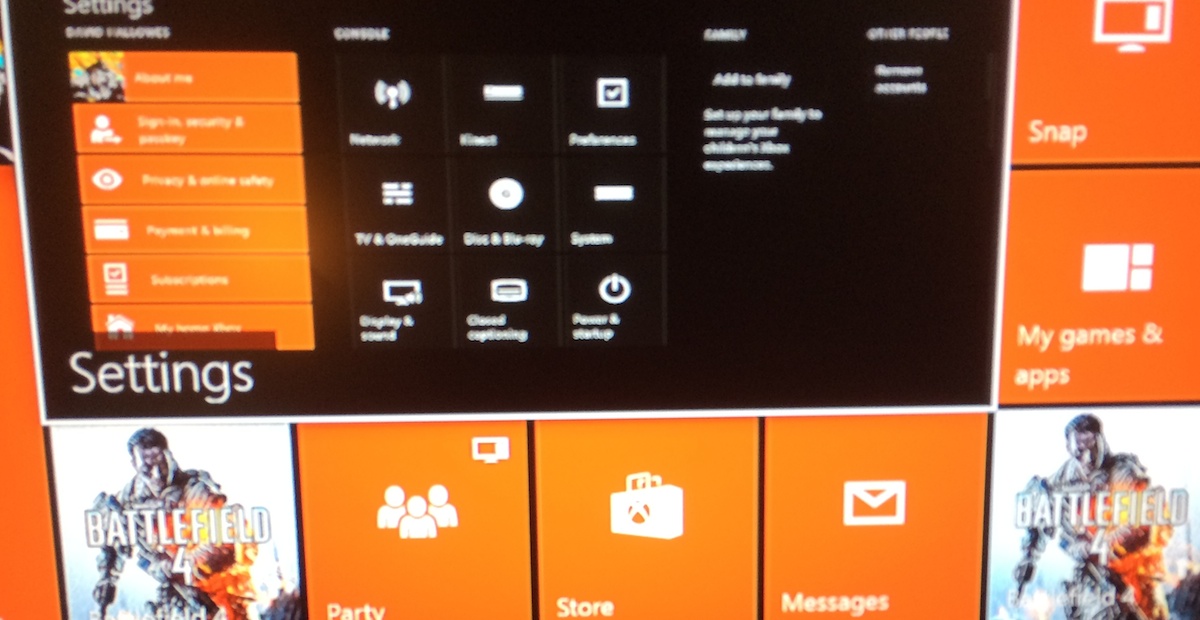
The XBOX One party system (which was the jewel of the XBOX 360) is seriously broken. It works - kind of. But in order to get it working with a game like Battlefield 4 not only do you have to jump through hoops, but you have to discover first where the hoops are and then how to jump through them.
The first time my friends tried to start a party and then play Battlefield 4 together this happened. Below is a transcript of our furious text messaging back and forth trying to get it to work.
DM: Can't join or hop into any of your chat/ game
BK: Why aren't u guys joining a party?
DM: I can't. You're offline
BK: WTF? It says I'm online
VF: Battlelog says DM and JS are online only.
BK: My Xbox says I'm appearing online. DM is in my party but can't hear. Party chat on?
DM: I just accepted!
BK: Can u hear me at least? Cuz I can't hear u. Party chat turned on?
VF: Xbox also says you're offline.
DM: SO GAY
BK: WTF?!?! My Xbox says I'm online. Just checked my NAT setting. It's set to open
VF: To you you are. What about privacy settings?
BK: I don't see anything in privacy setting regarding online status
DM: I haven't changed anything since we played VF. Hoping out. Will send invites all around
BK: Can u check ur NAT settings?
DM: How do you do that in this travesty
BK: Says we can't turn on party chat... This is stupid
DM: Nat open. I can see when I'm talking but what happened to you happened to me last game.
BK: Now that I left the party, I can turn on party chat...
JS: J can you hear me? Can you accept my invite?
JS: Can't hear you. Didn't see invite.
DM: You joined!
BK: Can u invite me?
JS: Oh. I joined party. Not game.
DM: Turn on chat though. Just invited BK
BK: Haven't gotten invite...
DM: oh my god this is fucking dumb
BK: In your party but won't let me turn on party chat
DM: Is your chat turned on or same problem? WTF is that? Same happened to me when I joined you! Try now
BK: No dice...
VF: I bet if Battlefield is running in the background there is a problem. Quit
BF and maybe that will work? (Suggestions from the peanut gallery...)
BK: Are u n JS able to chat?
DM: No. How do you quit it though? Dumb question but it's always lingering in the back
BK: Highlight the box, hit the start key (looks like three lines)
VF: Select it in Xbox home and hit the hamburger button.
BK: Scroll down menu and select quit
DM: [Picture above]. 2 fucking BF shortcuts. Genius
BK: DM and I are able to talk
DM: J quit BF if you can. Join the chat then we'll
JS: I had kid issues.
DM: All head in
JS: How do I turn the game off?!!!
BK: Remove disc, or check above messages
DM: Highlight it's window in the home screen then the old start button. Turn party chat on
JS: Just turning off the console. This could not be less intuitive.